Why customer reviews are important
Online reviews are becoming more and more important. According to HubSpot Research, customers trust recommendations from friends and family more than any type of online marketing or advertising you might create — and 85% of consumers trust online reviews as much as personal recommendations.
60% of consumers believe customer reviews are either trustworthy or very trustworthy. That’s why online reviews influence 67.7% of purchasing decisions! Online reviews go further than you might think when it comes to drumming up more customers for your business.
Reviews can even help in other areas besides lead generation. They can help you better understand your target audience, increase your credibility, and improve your rankings in search engine results. Online reviews benefit your business in numerous ways.
5 steps to get great reviews online
Customer reviews are a must. With a little work on your end, you can start getting a steady flow of reviews for your business. Here’s how to get online reviews for your brand.
1. Set up review platforms
Your first to-do: Set up places for customers to review your business. Create profiles on platforms that make sense for your business. These might include:
- LinkedIn Recommendations
- Facebook Business Page
- Google (using the Google My Business feature)
- Yelp
- Amazon Customer Reviews
- Trustpilot
- Angie’s List
- TripAdvisor
- Review.io
- Yellowpages
- Better Business Bureau
- Sitejabber
If your business already exists on the platform, claim ownership. Otherwise, create a new profile or page.
2. Request reviews
Next, you can start requesting reviews — but only at the right time. Ask for reviews after a sale, after providing a service or after doing something to add value for a customer. The idea is to catch the customer at a time when they’re satisfied with your business, making them more likely to leave a glowing review.
If possible, it’s helpful to ask a customer or client for a review in person to increase that feeling of connection. Otherwise, you can also make the ask through a post-purchase email or on social media (for example, by commenting on a post that a customer tagged you in).
3. Make it easy
Make the process of leaving a review as simple and painless as possible. Your customers will be much more likely to leave a review if it doesn’t take much time or effort on their end. Go through the process yourself to make sure it’s a good user experience, checking for anything that takes too long or might seem confusing.
Once you’ve worked out any kinks, tell customers and clients specifically where they can review your business online, providing them with a direct link as well as any other information they might need to help them leave the review. You can even tell customers exactly what you want them to address in their review — like specific product features or certain aspects of their experience.
4. Engage your reviews
Always respond to reviews. Your comments don’t have to be complicated or long. Just make sure to call the customer by name and thank them for leaving a review. For example:
“Hi, William. We’re so glad you’re satisfied with your experience! It’s our pleasure to serve you here at ABC Tech. Thanks for taking the time to leave a review — we hope to see you again soon!”
Leaving a friendly, public response to reviews is important because this public engagement helps grow your brand perception and awareness.
5. Address negative reviews
Unfortunately, not all your online reviews will be positive. There’s always a Debbie Downer who leaves a negative review. That’s normal. It’s your job to respond to the bad reviews as well as the good ones and do your best to spin the negative reviews into a positive.
Leave a public comment acknowledging that you saw the review and you want to help. Your comment should display good listening and empathy skills, acknowledging the customer’s bad experience and apologizing for what happened. Try to figure out why the problem occurred. And of course, explain that you’re here to resolve it.
After leaving this initial response, offer to take the conversation somewhere private to discuss how you can resolve the issue. Your public response to negative reviews matters. Customers and clients want to see how your company addresses concerns when they arise. If you address them well, this speaks volumes about your customer service.
Generate more leads with online reviews
Reviews are extremely important for generating leads for your business. Do your best to get good reviews online. The more positive reviews you have, the more your business is going to grow.
At Extu, we help channel partners get more reviews by providing valuable, quality content that customers and prospects enjoy and want to read. The more value you give your clients, the easier it is to get great reviews online. Extu offers a custom content feature in our digital marketing program that allows you to add specific content to your campaigns, like requesting online reviews from your audience right in your campaign. To learn more about our program, reach out to our team via our IT partners or brokers page.